How to Use Advanced Scan Options
Add policy:
Once your policy is created (click here if you need to create a policy) you can apply it to any number of scans. Note you can only apply 1 policy per scan, but you can edit policies/scans that are scheduled.***NOTE - this is a Tag Inspector Premium feature only.

Scan Specific Pages:
By default, Tag Inspector will crawl any page on your site in random order. To specify only a specific page or group of pages, you can modify the crawler to only scan the URLs you want.Example:
Say your company has multiple language versions of your site with different subdirectories to split it up, and you only want to scan the USA English version. If your URL structure is http://www.site.com/locale/ such as http://www.brand.com/us/en/ vs http://www.brand.com/mx/es/ you can set up a rule to scan URL contains "/us/en/".
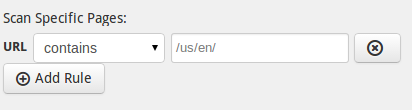

Remove QueryStrings:
Many sites utilize query string parameters to distinguish unique pages for users, though the general content (and typically tagging architecture) can be the same. To avoid scanning the same page multiple times due to unique query strings, use this feature to exclude all additional duplicate pages that contain a question mark ("?") or hash ("#") symbol.Example:
Say your site has unique product pages that all have the same tagging architecture and layout, only unique content. Your site may have URLs similar to http://www.site.com/product, http://www.site.com/product?id=1, http://www.site.com/product?id=2 etc. By removing the query string from URL contains /product/, you will set the crawler to skip the "?id=" pages and only scan http://www.site.com/product.
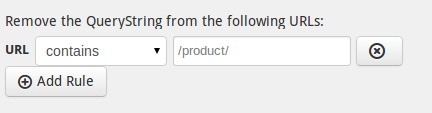

Rewrite URL:
This feature allows you to group certain pages together that may contain the same types of tags and avoid unnecessary scanning of similar pages. This is to be used only when certain pages are confirmed to be the same, but may have different URL patterns. You can set regex for the URL pattern you want to group, and identify the substitution URL you want all pages within that URL pattern to be grouped under.***NOTE this is for advanced users only and utilizes Regex for all set up. It is only recommended for users that know Regex syntax.
Example:
Say you have portions of your site that have unique URLs but contain the same content and tags, such as category pages. Your site URL structure may resemble this: http://www.site.com/category/food, http://www.site.com/category/snacks, http://www.site.com/category/foods-today etc. If you are confident all pages within the /category/ sub-directory are the same and can be scanned as one page, you can leverage the Rewrite URL feature by setting:
URL pattern "\/category\/(.*)" and a substitution URL "/category/". This will group all pages with the subdirectory /category/ together.
Learn more by contacting us.
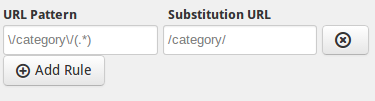

Any remaining Questions? Please contact us.
Customer support service by UserEcho
