Twoje komentarze
Hey Jim,
Thanks for your feedback again, we will certainly look for how to make the sorting and analysis easier. For now, in order to analyze the nesting of how tags are loaded, please follow the link 'Export All' in the Reports Detail tab. In the CSV so downloaded, the column C contains the stacktrace (textual format) of how the tags were loaded. This column can be filtered and sorted for analysis purposes. Hope this helps.
Thanks for your feedback again, we will certainly look for how to make the sorting and analysis easier. For now, in order to analyze the nesting of how tags are loaded, please follow the link 'Export All' in the Reports Detail tab. In the CSV so downloaded, the column C contains the stacktrace (textual format) of how the tags were loaded. This column can be filtered and sorted for analysis purposes. Hope this helps.
Hey Jim,
Thanks for your feedback. We will integrate the column headings in details export.
Thanks for your feedback. We will integrate the column headings in details export.
Hey Jim,
Thanks for your question. On the load of tag hierarchy visualization, all the circles would be dark blue in color. As you would make any selections on the tags,the color of their circle will turn to light blue. Also, on selecting any tag if there is another instance of the same tag in another hierarchy, it will be highlighted and the color of it's circle will turn light blue as well. This is enabled to keep track of the visited tags and their hierarchies. Hope this helps.
Thanks for your question. On the load of tag hierarchy visualization, all the circles would be dark blue in color. As you would make any selections on the tags,the color of their circle will turn to light blue. Also, on selecting any tag if there is another instance of the same tag in another hierarchy, it will be highlighted and the color of it's circle will turn light blue as well. This is enabled to keep track of the visited tags and their hierarchies. Hope this helps.
Hey Craig,
Thanks for your question. We can go ahead and add the new TLD to our validation rules to aid in qualifying the url that you are trying to scan. Can you please share with us your URL too for test purposes?
Thanks for your question. We can go ahead and add the new TLD to our validation rules to aid in qualifying the url that you are trying to scan. Can you please share with us your URL too for test purposes?
Hello Shane,
Thanks for your question. We can capture and display the GA eCommerce "tag" on initial page load. More often than not, this tag loads on a thank you page which is typically password protected or requires user's CC information, and other user actions are required to reach that page so our crawler cannot get the thank you pages at all with our basic crawling. Unfortunately, scanning according to user navigation is still on our roadmap and not currently available.
Thanks for your question. We can capture and display the GA eCommerce "tag" on initial page load. More often than not, this tag loads on a thank you page which is typically password protected or requires user's CC information, and other user actions are required to reach that page so our crawler cannot get the thank you pages at all with our basic crawling. Unfortunately, scanning according to user navigation is still on our roadmap and not currently available.
Hello!
Thanks for your question. The "Duplicate pageviews" error in the results are tied to Google Analytics firing twice on the same pages for the same UA number. Tag Inspector is capable of doing deeper validation for Google Analytics and can detect if a single Google Analytics Account (with a unique UA number) fires twice on any given page.
This is considered an error because typically a unique Google Analytics account should fire only once on pageload for any given page, as double firing/tracking would inflate pageviews tracked for that visit/visitor and severely impact site metrics.
Thanks for your question. The "Duplicate pageviews" error in the results are tied to Google Analytics firing twice on the same pages for the same UA number. Tag Inspector is capable of doing deeper validation for Google Analytics and can detect if a single Google Analytics Account (with a unique UA number) fires twice on any given page.
This is considered an error because typically a unique Google Analytics account should fire only once on pageload for any given page, as double firing/tracking would inflate pageviews tracked for that visit/visitor and severely impact site metrics.
Hi Michael,
We released a Hotfix to add this functionality back into Tag Inspector. When view a pending scan, you should now see the 'Previous Scans' dropdown:
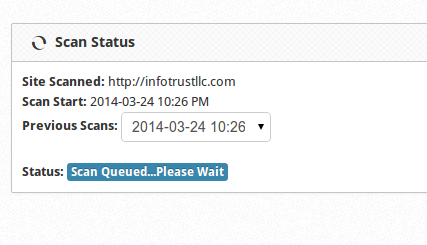
Thanks for pointing this out!
We released a Hotfix to add this functionality back into Tag Inspector. When view a pending scan, you should now see the 'Previous Scans' dropdown:
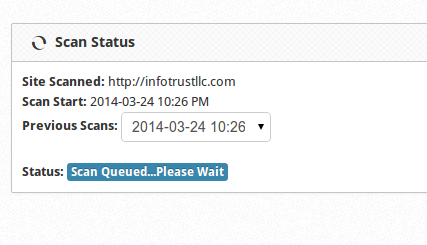
Thanks for pointing this out!
Customer support service by UserEcho


Thanks for your feedback. We will certainly look into how we can export the results of all the cookies set by all the tags.
In the mean time, if there is any specific scan or set of few scans for which you would want to see all the cookies being set by all the tags, that is something that our support team can probably send you in aggregation. Divya (divya@infotrustllc.com) from our team will directly reach out to you to aid you in this process. Hope this helps.